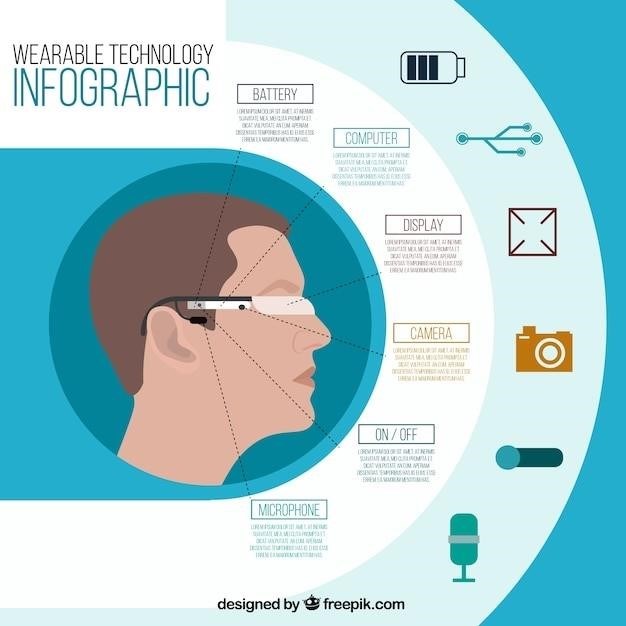This guide provides comprehensive instructions on using your Phonak hearing aids‚ specifically designed for patients receiving them through the National Health Service (NHS) in the UK. It covers basic functionalities‚ Bluetooth connectivity‚ troubleshooting‚ and resources for further information.
Introduction
Welcome to the world of enhanced hearing with your new Phonak hearing aids‚ provided to you through the National Health Service (NHS). These state-of-the-art devices are designed to improve your quality of life by enhancing your ability to hear and engage in conversations‚ even in challenging environments. This guide is specifically tailored to NHS patients using Phonak hearing aids‚ offering clear and concise instructions for maximizing your hearing experience.
This guide will walk you through the essential steps of getting started‚ understanding basic functions‚ connecting to Bluetooth devices‚ troubleshooting common issues‚ and accessing additional resources for further assistance. We encourage you to read through this guide carefully to familiarize yourself with the features and capabilities of your Phonak hearing aids.
Remember‚ your hearing care professional is your primary resource for personalized guidance and support. If you have any questions or concerns‚ don’t hesitate to contact them. With a little practice and understanding‚ you will soon be enjoying the benefits of clearer‚ more comfortable hearing.
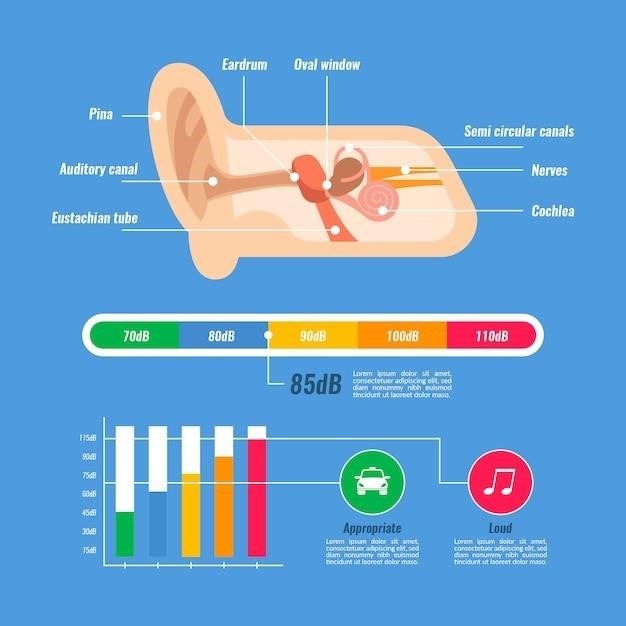
Getting Started with Your Phonak Hearing Aids
Starting your journey with Phonak hearing aids is a positive step towards a better hearing experience. The first step is to carefully read the instructions provided by your hearing care professional‚ as they will be tailored to your specific needs and the model of hearing aid you have been given.
Familiarize yourself with the different parts of your hearing aids‚ including the volume control‚ program selection button‚ and the battery compartment. Learn how to insert and remove the hearing aids correctly‚ ensuring a comfortable and secure fit.
Once you have a good understanding of the basics‚ start by practicing using your hearing aids in quiet environments. Gradually introduce them into more challenging listening situations‚ such as noisy restaurants or busy streets. Adjust the volume and program settings as needed to optimize your hearing experience.
Remember‚ it may take some time to adjust to wearing hearing aids. Be patient with yourself and don’t hesitate to contact your hearing care professional if you have any questions or concerns. With time and practice‚ you will become comfortable using your Phonak hearing aids and enjoy the benefits of enhanced hearing.
Basic Functions
Your Phonak hearing aids are equipped with a variety of basic functions that allow you to customize your listening experience. These functions include⁚
- On/Off Switch⁚ The on/off switch is typically a button located on the hearing aid. Pressing this button for a specified duration will turn the hearing aid on or off‚ as indicated in your individual instructions.
- Volume Control⁚ Most Phonak hearing aids have a volume control button that allows you to adjust the sound level. The volume control may be a rocker switch or a single button.
- Program Selection⁚ Many Phonak hearing aids offer different listening programs that can be selected to optimize your hearing in various environments. For example‚ you might have a program for quiet settings‚ a program for noisy environments‚ and a program for listening to music.
Familiarize yourself with these basic functions and practice using them in different situations. Your hearing care professional can provide you with detailed instructions on how to operate these functions on your specific model of hearing aid.
Turning On/Off and Flight Mode
To turn your Phonak hearing aids on‚ firmly press the lower part of the button for 3 seconds until the indicator light blinks. The indicator light will be solid green when the hearing aids are on and solid red when they are off. To turn your hearing aids off‚ repeat the process.
To enter flight mode‚ when the device is off‚ press the lower part of the button for 7 seconds until the solid orange light appears. Flight mode disables the Bluetooth functionality of your hearing aids‚ making them compliant with regulations for air travel.
It’s important to note that the button’s functions may vary depending on the specific model of hearing aid you have. Refer to your individual instructions or contact your hearing care professional for more detailed information.
Remember‚ proper use of flight mode ensures your hearing aids are safe during air travel.
Volume Control
Adjusting the volume of your Phonak hearing aids is straightforward. You can either use the volume buttons on your mobile phone or the multi-function button on your hearing aids. If your hearing aids were configured accordingly by your hearing care professional‚ you can use the multi-function button to control the volume.
To make the volume louder‚ use the upper push button on the multi-function button. To make the volume softer‚ use the lower push button.
Remember that the volume range of your hearing aids may vary depending on the model. If you need assistance or are unsure about the volume controls‚ consult your hearing care professional or refer to your hearing aid’s user manual.
Finding the right volume level ensures you can hear comfortably and clearly in various environments.
Program Selection
Your Phonak hearing aids are equipped with different listening programs designed to optimize your hearing experience in various environments. These programs are tailored to specific listening situations‚ allowing you to adjust the sound settings to suit your needs.
Most hearing aids issued by the NHS have a program selection button‚ often located on the same button that functions as an on/off switch and volume control. This button lets you switch between programs for different scenarios. For example‚ you can select a program designed for noisy environments‚ such as a restaurant‚ or one for quieter settings like a library.
The program selection button is usually indicated by a small icon or symbol on the hearing aid. Refer to your individual instructions or user manual for specific program options and how to change between them.
Experiment with different programs to find the best setting for your needs. Your hearing care professional can also provide guidance on program selection and help you personalize your hearing experience.
Connecting to Bluetooth Devices
Many Phonak hearing aids offer Bluetooth connectivity‚ allowing you to seamlessly connect them with various devices like smartphones‚ tablets‚ and computers. This feature enables you to enjoy hands-free phone calls‚ listen to music and audiobooks directly through your hearing aids‚ and even receive audio notifications from your phone.
Pairing your Phonak hearing aids with a Bluetooth device is a straightforward process. You’ll typically need to access the Bluetooth settings on your device‚ locate your hearing aids in the list of available devices‚ and select them to establish a connection. The exact steps may vary depending on the specific model of your hearing aids and the device you’re pairing with.
The myPhonak app‚ designed for use with Phonak hearing aids‚ can also assist with pairing and managing Bluetooth connections. This app provides a user-friendly interface for controlling various hearing aid settings and features‚ including Bluetooth connectivity;
Consult your hearing care professional or the user manual for detailed instructions on pairing your Phonak hearing aids with Bluetooth devices and utilizing the myPhonak app.
Pairing with a Smartphone
Pairing your Phonak hearing aids with your smartphone allows you to enjoy hands-free phone calls‚ stream audio directly to your hearing aids‚ and even receive notifications. The pairing process is generally straightforward and involves a few simple steps.
First‚ ensure your smartphone’s Bluetooth is enabled. Then‚ access your phone’s Bluetooth settings and search for available devices. Your Phonak hearing aids should appear in the list‚ often identified by their model name. Select your hearing aids to initiate the pairing process.
A confirmation tone or message may indicate successful pairing. Once paired‚ your hearing aids should automatically connect whenever your phone’s Bluetooth is activated. You can then use your phone’s volume controls to adjust the audio level streamed to your hearing aids.
Some Phonak models may have dedicated buttons on the hearing aids themselves that allow you to answer or reject incoming calls. Refer to your hearing aid user manual or contact your audiologist for specific instructions on using these features.
Using the myPhonak App
The myPhonak app is a valuable tool for managing and customizing your Phonak hearing aids. It allows you to adjust settings‚ control volume‚ and even personalize the listening experience. The app is available for both iOS and Android devices and can be downloaded for free from the Apple App Store or Google Play Store.
Once installed‚ open the myPhonak app and follow the on-screen instructions to connect your hearing aids. This typically involves pairing your phone with the hearing aids using Bluetooth. Once connected‚ you can access a variety of features through the app.
You can adjust the volume of your hearing aids‚ change listening programs‚ and even fine-tune the sound to better suit your individual needs. The app also allows you to check the battery levels of your hearing aids‚ adjust the microphone sensitivity‚ and access various audio settings.
Some Phonak models offer additional features through the myPhonak app‚ such as remote control of tinnitus therapy programs‚ the ability to personalize sound profiles for different listening environments‚ and even access to remote hearing care consultations with your audiologist.
Troubleshooting
While Phonak hearing aids are designed for reliability‚ occasional issues may arise. If you encounter difficulties with your hearing aids‚ try these troubleshooting steps before contacting your audiologist⁚
Check the Battery⁚ Ensure the battery is correctly inserted and has sufficient charge. If the battery is weak‚ replace it with a fresh one.
Verify Power⁚ Double-check that the hearing aid is turned on. Try turning it off and on again.
Examine the Ear Mold⁚ Make sure the ear mold is properly fitted and free of obstructions. If it’s dirty‚ clean it gently.
Check for Moisture⁚ If your hearing aids have been exposed to moisture‚ allow them to dry completely before using them. Never use a hairdryer to dry them.
Reset the Hearing Aid⁚ Some Phonak models have a reset function. Refer to your user manual for instructions on how to reset your hearing aids.
Restart your Phone⁚ If you are experiencing problems with Bluetooth connectivity‚ try restarting your smartphone.
Update the myPhonak App⁚ Ensure that you are using the latest version of the myPhonak app. Updates often include bug fixes and improvements.
If these troubleshooting steps do not resolve the issue‚ contact your audiologist for further assistance.
Where to Find More Information
For comprehensive information and support regarding your Phonak hearing aids‚ consider these resources⁚
Phonak Website⁚ Visit the official Phonak website (www.phonak.com) for detailed user manuals‚ FAQs‚ and product information specific to your hearing aid model.
myPhonak App⁚ Download the myPhonak app for your smartphone. This app provides a wealth of information about your hearing aids‚ including personalized settings‚ troubleshooting tips‚ and tutorials.
NHS Audiology Services⁚ Contact your local NHS audiology department for assistance and guidance. They can answer questions‚ provide support‚ and address any concerns you may have.
Hearing Aid User Guides⁚ Search online for “Phonak hearing aid user guides” or “Phonak product support” to find specific instructions for your model. Many NHS trusts provide downloadable PDFs with detailed information.
Remember‚ your audiologist is your primary resource for personalized advice and support. Don’t hesitate to reach out to them for any questions or concerns regarding your hearing aids.
Additional Resources
Beyond the primary resources mentioned earlier‚ several additional avenues can provide valuable information and support for your Phonak hearing aids.
Online Forums and Communities⁚ Engage with online forums and communities dedicated to hearing loss and hearing aids. These spaces allow you to connect with other users‚ share experiences‚ and seek advice.
Hearing Aid Manufacturers⁚ Contact the manufacturer directly for technical assistance or product-specific information. Many manufacturers have dedicated customer support lines and websites.
Hearing Aid Retailers⁚ If you purchased your hearing aids from a private retailer‚ they may offer additional support services‚ such as troubleshooting‚ repairs‚ and follow-up appointments.
Hearing Loss Charities⁚ Organizations like Action on Hearing Loss and the RNID provide comprehensive resources‚ support groups‚ and information on hearing loss and hearing aids.
Educational Videos⁚ Many online platforms offer instructional videos on using and maintaining Phonak hearing aids. Search for “Phonak hearing aid tutorials” or “how to use Phonak hearing aids” on websites like YouTube.
Remember‚ the key to successful hearing aid use is knowledge‚ support‚ and ongoing learning. Utilize these resources to enhance your understanding and optimize your hearing experience.
Navigating the world of hearing aids can initially seem overwhelming‚ but with the right information and support‚ you can confidently embrace your new hearing experience. These instructions have provided a foundation for understanding your Phonak hearing aids‚ from basic functions to advanced features. Remember‚ your journey with hearing aids is ongoing.
As you become more familiar with your devices‚ continue to explore their capabilities. Don’t hesitate to reach out to your audiologist for guidance or additional support. The NHS and other resources stand ready to assist you. Hearing aids are a powerful tool for regaining clarity and connection with the world around you. Embrace this opportunity to enhance your hearing and enjoy a fuller‚ richer life.
Remember‚ patience and practice are key to mastering your new hearing aids. With time‚ you’ll become more comfortable with their features and confidently navigate various listening environments. Embrace the journey and the positive changes it brings to your life.